IT 201 Project 2 Sarah Jane Mee
For my project, I built a user interface that allowed the user to paint 3D objects and change certain factors of the 3D objects they create. The users are able to change the color range and size of the 3D objects. Color range can be selected and changed from RGB slider. Size can be selected and changed from a drop down menu. In this program, the type of object the user is creating is a heart. The objects users create will be destroyed after 4 seconds of their creation. Users must right drag to draw objects. Mouse position is displayed at the bottom left corner of the screen.
NEW FEATURES:
- Timed Destroy Slider: Users can interact with a slider that allows them to change the time until the objects they create are destroyed. Slider values range from 0.2 to 25 seconds. Slider moves when users right, left, or middle click and drag.
- Delete All : Users can interact with a button that deletes all objects on the screen when pressed. Users left click to interact with the button.
- Clock: Users are shown a clock in the scene that displays the accurate time. Scene background and objects are affected by changes in the time of day at which the user paints. Users do not interact with the clock.
- Show/Hide Objects: Users can interact with a dropdown that allows them to choose whether to hide all existing paint objects or show all existing paint objects. Users can right, left, or middle click to change the dropdown choice.
- Random Rotation: Users can interact with a checkbox that dictates the rotation of the objects they paint. When checked, objects will be painted with a random rotation, using the random math function in Unity. When unchecked, objects are painted with no rotation. Users can right or left click to interact with the checkbox.
| Status | Released |
| Platforms | HTML5 |
| Author | sarahjanemee |
| Made with | Unity |
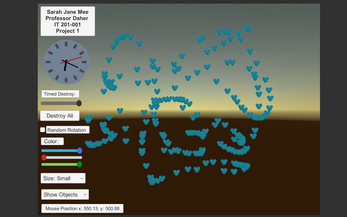
Leave a comment
Log in with itch.io to leave a comment.